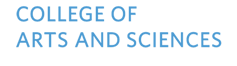The StoryMapJS platform combines chronological narratives with geographic locations to tell stories that move across a map as well as through time. Not only is it easy to use, but it works well with large, high-resolution images.
Click the icons in the map to navigate the StoryMap and view related content for each location, or click the arrows on the left and right side of the frame to scroll through locations chronologically.
You can also scroll up and down within the window to read the full text/descriptions of each site. Click here to open a full-screen view of the project.
The StoryMap interface uses your Google account and the geographic features are enabled by Google Maps. Each entry’s location is easily placed on the map via the familiar Google Map search. You may then add text and image media via URL or upload.
Our example linked above – a chronology of North Carolina brownfield sites that have been removed from the EPA’s National Priority List – gives an example of narrative that jumps around the map. Best results follow a more linear path along the landscape as events progress.
StoryMap guide: this sheet contains basic instructions and tips for using the tool. [click to view or print]
Questions? Email us.