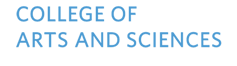The Juxtapose tool allows for visual comparison of similar images taken over a span of time. Ideally the same site, person, or object is captured across a time interval. The tab that splits the page can be slid back and forth to compare aspects of the two images.
Sample projects:
Click and drag the slider or click on any point in the frame to move the slider to that position.
Forsyth County Public Library (Winston-Salem, NC): 1952 construction & 2017 renovation
Fork Church of the Ascension (Davie County, NC): 1910 & 2009
Downtown Boone, North Carolina: 1929 & present
The hardest part of Juxtapose might be the search. Juxtapose is a specialized tool for a specific need. It is difficult to deliberately find good image content out in the world. The tool is best approached with item in hand or creating photographs to match framing and location. Aerial photographs of a particular site can work very well side by side, as shown in the KnightLab’s example (click through to see operative display):
but finding images that fit perfectly into the tool requires a combination of determination and serendipity.
Once you have selected two images, you may want to crop the images to maintain the proportion of the subject. After this you need to host the material, either uploading it to a space such as Flickr, or anywhere you have access to server space. You can then use the URL generated by the host to input images into Juxtapose.
For images found on the web, it is possible to the material directly from where it was found, by a simple copy and paste of the URL into the tool.
Juxtapose guide – pdf (click to view or print)
Questions? Email us.